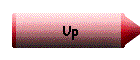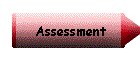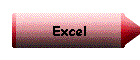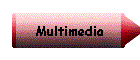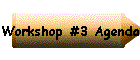July 10, Monday
1. Jeopardy Review:
| Internet | |
| Chat | |
| Lab Maintenance | |
| PowerPoint | |
| Webpages | |
| Scanner | |
| Digital Camera |
2. Chatting: Discussion of problems you have encountered so far
3. Scavenger Hunt :
After schecking out this website, make a poster that answers these questions:
a. How to you use a scavenger hunt?
b. Why would you use a scavenger hunt?
c. What are the steps involved in creating a scavenger hunt?
4. Select a Decade Activity
5. Email practice: Mystery Writing
July 11, Tuesday
1. Introduction to Planning a Technology Project
Assessment
Rubrics Examples by Nancy Picket at SDSU
More Rubric Assessment
Examples from Region 20 ESCin Texas
Evaluation
of Websites
2. Make a PowerPoint or Webpage project with Decade Information
3. Webquest Activity Examples from
Bernie Dodge's students/workshop particpants and Here
4. In
Search of Great Deserts by Laura Karl and Laurie Stevens
5. Evergreen Project-Homework
Project Make a Webquest about Coral Reefs
July12, Wednesday
1. Web
based lesson PowerPoint Presentation by Miguel Guhlin
2. Information Gap Activity on ways to use Technology in the Classroom.
3. Atmosphere in the Classroom -handout from CALL Environments
July 13, Thursday
1.Excel Spreadsheets and Database-M & M Demonstration and
Group Hands-on Practice with Excel
2. Spreadsheet
Basics
3. Ideas for
using Spreadsheets in Math
July 14, Friday
1. Evaluating Lesson Plans with Excel (graphs and charts)
2. Lesson Plans that Use
Excel
3. Create Individual Excel Spreadsheet and Database Project
July 17, Monday
Teaching Social Studies Methods/Evaluating Software
1. How to Evaluate Software
2. Demonstration of Social Studies Software
| Simulation Software- K-3 and up | |
| International Inspirer-Group Work | |
| Earth, Forces,and Nature |
3. Hands on Evaluation
4. Lesson Plans that Use
Encarta
5. More lessons Using
Encarta K-4
6. Lesson Plans that
Use Encarta World Atlas
July 18, Tuesday
Mentoring/Evaluation
1. Mentor Worksheet (Brainstorming Activity)
2. Mentor Presentation
3. COM-FSM Evaluation Methods for Practicum Experience (Handouts)
July 19, Wednesday
1. Using Multimedia in the Classroom/Introduction to HyperStudio-Handout
Stack on France
July 20, Thursday
1. Plan and Creating HyperStudio Projects
2. Begin Project
July 21, Friday
Create HyperStudio Projects
Make a webpage using this template
Other Resources:
Free Typing Program Typing Made Easy